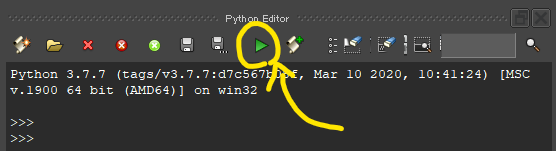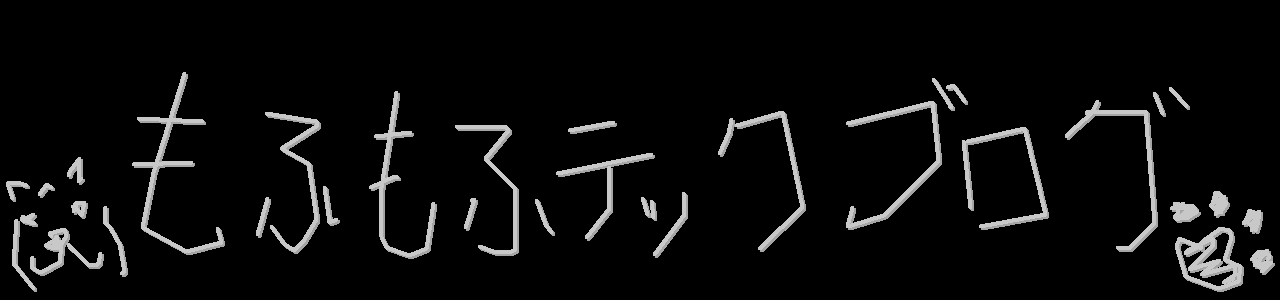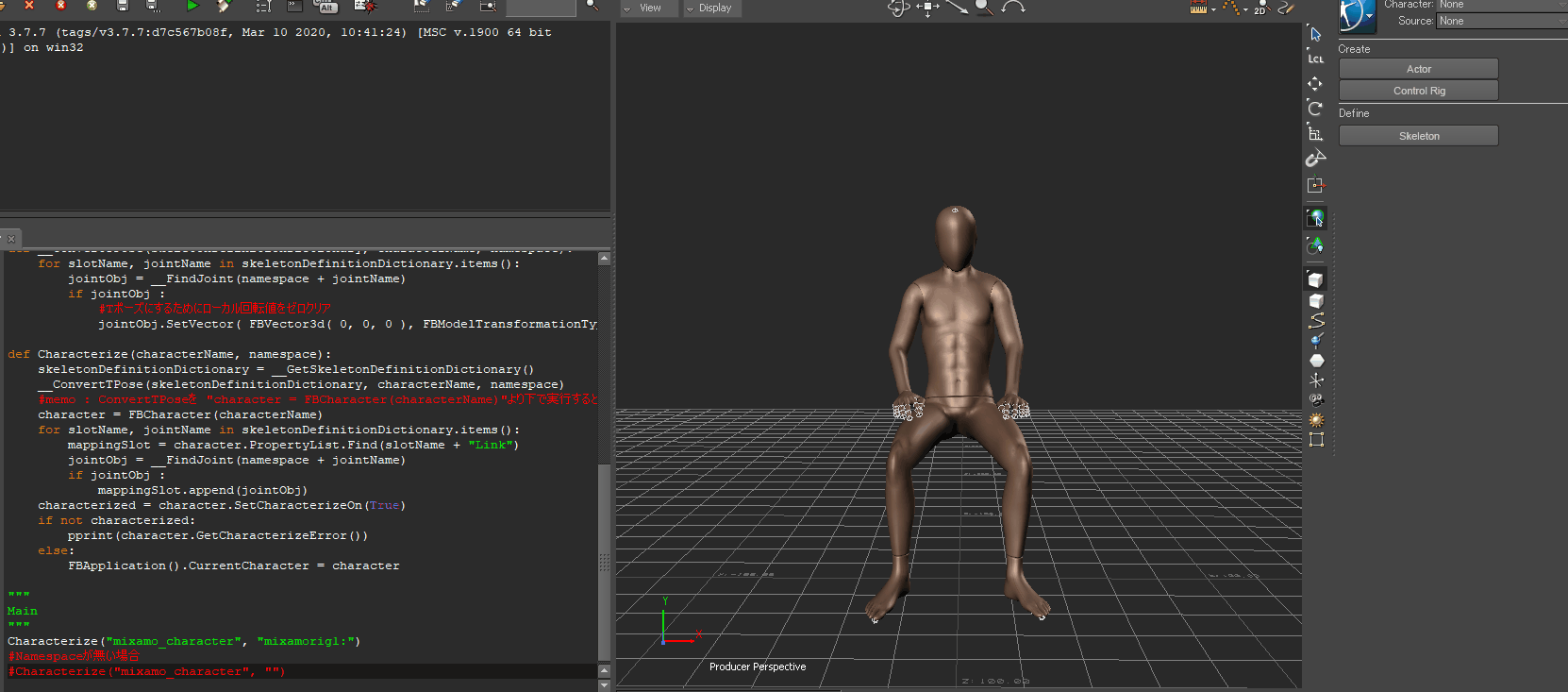
MotionBuilderでリターゲットをするときに、テストモーションとしてMixamoのアニメーションFBXを使うのですが毎回手作業でキャラクタライズするのが煩わしくなったのでスクリプトを書いてみました。
MotionBuilder_Scripts_py/Mixamo/MoBu_Mixamo_AutoCharacterized.py at main · YA-No706/MotionBuilder_Scripts_py
MotionBuilderのスクリプトをまとめておくリポジトリ. Contribute to YA-No706/MotionBuilder_Scripts_py development by creating an account on G...
環境
MotionBuilder2022
使い方
Mixamo(https://www.mixamo.com/)から適当に選んだアニメーションFBXをMotionBuilderにインポートします。
追加した後、メニューバーの Window > Python EditorをクリックしてPythonEditorを表示します。
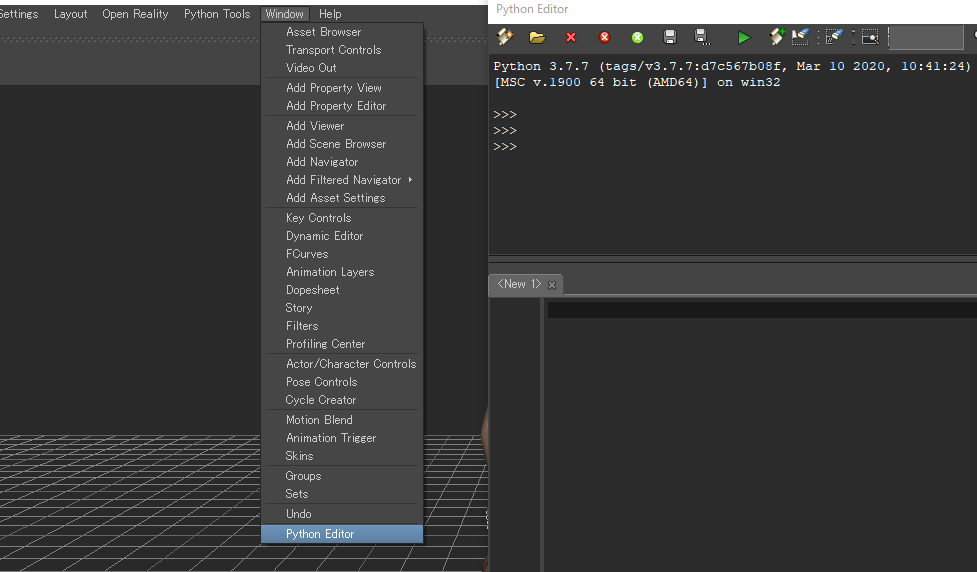
MotionBuilder_Scripts_py/Mixamo/MoBu_Mixamo_AutoCharacterized.py at main · YA-No706/MotionBuilder_Scripts_py
MotionBuilderのスクリプトをまとめておくリポジトリ. Contribute to YA-No706/MotionBuilder_Scripts_py development by creating an account on G...
上記のURLにアクセスをしてコードをコピー、PythonEditorにペーストします。
Ctrl+Sでスクリプトを保存してください。
名前と保存場所は好きに決めちゃって良いです。
Characterize関数の2個目の引数を、インポートしたMixamoモデルのネームスペースと合わせてください。
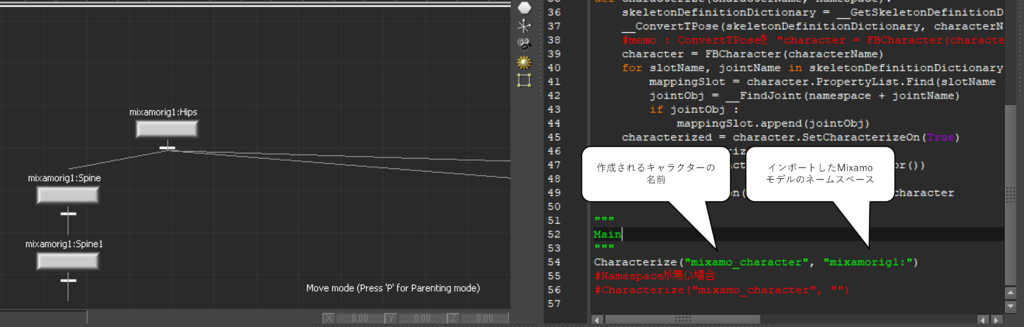
ネームスペースと2個目の引数を合わせた後、実行ボタンを押すとキャラクタライズされます。